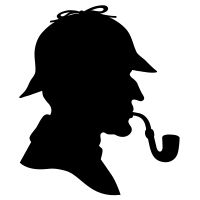Moving towards Micronaut
Micronaut is one of the new application frameworks that have recently sprung up. It promises low memory usage and faster application startup. At Allegro we decided to give it a try. In this article we’ll learn what came out of it and if it’s worth considering when creating microservices-based systems.
Paradise city #
At Allegro we run a few hundred microservices, most of which use Spring Framework. We also have services created in other technologies. And to make things more complicated we run them on a few different types of clouds - our own Mesos-based as well as private and public k8s-based ones. Therefore in order for all of it to work consistently and smoothly we created a number of supporting libraries and at the same time we defined a kind of contract for all services. This way, if there is ever a need or will to create a service with a new shiny technology, it should be feasible with as little work as possible. You can read more about this approach in a great article by Piotr Betkier.
(You Gotta) Fight for Your Right (To Party!) #
In order to be up to date with current technologies, at Allegro we run hackathons where we try out the “trendy” solutions. Over a year ago we decided to taste Micronaut. The framework represents one of the new approaches to some of the inherent problems of existing solutions: it steers clear of using Java Reflection and does as much as it can at compile or rather build time. Major things achieved this way are:
- lower memory usage - Java Reflection in most current JDK implementations is a memory hog; Micronaut has its own implementation of Java Reflection-like API which doesn’t suffer from that problem,
- faster startup - Java Reflection is also not a speed daemon; doing things ahead of time means less has to be done at runtime,
- ability to create native apps - GraalVM, another new kid on the block, allows creating native binaries out of a JVM-based application; however, there are some caveats and one of them is… Java Reflection (basically if your application uses it, it has to provide some metadata for the native compiler). Since Micronaut has its own implementation, the problem is simply non-existent.
We wanted to see how difficult it is to create a new microservice with Micronaut that would run on our on-premise cloud and do something meaningful. So during our hackathon we defined the following goals for our simple app:
- it should be possible to deploy the app on our on-premise cloud,
- the app should provide and use basic functionalities, such as:
- telemetry,
- configuration management,
- REST endpoints,
- ability to call other microservices,
- ability to send messages to Hermes,
- database access (we voted for MongoDB),
- (optionally) ability to be compiled into a native binary with GraalVM.
After a very satisfying hackathon we carried the day. Our microservice had all the above-mentioned functionalities - some of them obviously in a makeshift form, but that didn’t matter. We achieved all the goals.
Highway to Hell #
The result of the hackathon pushed us forward to make something even bolder. We wanted to have a real Micronaut-based application in our production environment. To make things harder - we wanted to convert an existing Spring-based system to a Micronaut-based one. Though we reached our destination, the road was quite bumpy. Let’s see what awaits those who take that path.
Paranoid #
To ease a migration from Spring a special micronaut-spring project has been created. It supports a limited selection of Spring annotations and functionality so that in theory one can just replace Spring dependencies with Micronaut ones. Specifically among the most interesting features are:
- standard inversion of control annotations:
@Component,@Service,@Repository,@Bean,@Autowired,@Configuration,@Primaryand many others are converted into their Micronaut counterparts, - standard Spring interfaces:
@Environment,@ApplicationEventPublisher,@ApplicationContext,@BeanFactoryand their@*Awareversions are also adapted to their Micronaut counterparts, - MVC controller annotations:
@RestController,@GetMapping,@PostMappingand many others are converted into their Micronaut counterparts.
This makes the whole exercise simpler, but unfortunately it also comes at a price. Not all features are supported (e.g. Spring’s @PathVariable is not)
and for those which are, they sometimes have subtle differences. For this reason oftentimes you simply have to revert to the regular manual code
conversion. The problem is that this kind of approach will lead you to a mixed solution - you’ll have both Micronaut and Spring annotations in your code.
And then a question arises: which annotations should I use for the newly created code? Do we stick with the old Spring annotations if there is even
one instance of it in the current codebase? Or maybe treat this old code as a “necessary evil” and always put Micronaut annotations for the added functionality?
We came to the conclusion that we did not want to use micronaut-spring at all. This of course led to more work, but in the end we think it was worth it. The converted application does not have any Spring dependencies, no “technical debt”.
Sad but True #
One of the things not covered at all by micronaut-spring is exception handling in MVC. In Spring our handlers looked something like this:
import org.springframework.http.HttpStatus.BAD_REQUEST
@ControllerAdvice
@Order(Ordered.HIGHEST_PRECEDENCE)
class DefaultExceptionHandler {
@ExceptionHandler(SomeException::class)
@ResponseBody
fun handleSomeException(e: SomeException): ResponseEntity<*> = ResponseEntity(ApiError(e.message), BAD_REQUEST)
}
In Micronaut exception handling can be done locally (i.e. functions handling exception will only be used for the exceptions thrown by the controller the functions are defined in) or globally. Since our Spring handlers acted globally, the equivalent Micronaut code is as follows:
import io.micronaut.http.HttpStatus.BAD_REQUEST
import io.micronaut.http.annotation.Error as HttpError
@Controller
class DefaultExceptionHandler {
@Error(global = true)
fun handleSomeException(e: SomeException): HttpResponse<*> =
HttpResponseFactory.INSTANCE.status(BAD_REQUEST, ApiError(e.message))
}
Dirty Deeds Done Dirt Cheap #
At Allegro we use many different types of databases. The application of this exercise used MongoDB. As it turned out we couldn’t have chosen worse. Don’t get me wrong - Micronaut supports most of the databases out there, but not all are treated equally well.
Since our system used Spring Data, we tried to find something similar from the Micronaut world. Micronaut Data is - as its authors say - “inspired by GORM and Spring Data”. Unfortunately the inspiration doesn’t go too far. And in case of MongoDB it actually doesn’t even take a step. Instead, we used Micronaut MongoDB library. This simple project will provide your services only with either a blocking MongoClient or a reactive MongoClient along with some healthchecks. Not enough even for a modest application.
Fortunately some good people created kmongo - a little library that helped us a lot in converting the database access part of our app. At the end of the day, however, we had to create some support code to ease the migration.
The original application database access code was in the form of reactive repositories:
import org.springframework.data.annotation.Id
import org.springframework.data.mongodb.core.mapping.Document
@Document(collection = "users")
data class User(
@Id val id: String,
val name: String,
val type: String
)
class UserRepository: ReactiveMongoRepository<User, String> {
fun findFirstByTypeOrderByNameDesc(type: String): Mono<User>
}
We wanted to preserve the interface and as much code as possible. Here is what we had to do to get this effect.
First we decided that our components would use MongoDatabase rather than MongoClient offered by Micronaut MongoDB.
We had only one database so that was an obvious choice.
@Factory
class MongoConfig {
@Singleton
fun mongoDatabase(mongoClient: MongoClient, configuration: DefaultMongoConfiguration): MongoDatabase =
mongoClient.getDatabase(configuration.connectionString.get().database)
}
Then there was the question of configuring kmongo. It wasn’t as straightforward as we’d thought it would be. Let’s take a look at the final code.
@Factory
class KMongoFactory {
@Singleton
fun kCodecRegistry(): CodecRegistry {
ObjectMappingConfiguration.addCustomCodec(JodaDateSerializationCodec) // 1 - custom Joda DateTime coded
KMongoConfiguration.registerBsonModule(JodaModule()) // 2 - register default Joda module
KMongoConfiguration.registerBsonModule(JodaDateSerializationModule) // 3 - register custom Joda module
with(KMongoConfiguration.bsonMapper.factory as BsonFactory) { // 4 - change BigDecimal handling
disable(BsonGenerator.Feature.WRITE_BIGDECIMALS_AS_DECIMAL128)
enable(BsonGenerator.Feature.WRITE_BIGDECIMALS_AS_STRINGS)
}
return ClassMappingType.codecRegistry(MongoClientSettings.getDefaultCodecRegistry())
}
}
MongoDB driver expects a CodecRegistry which defines how to encode a Java object into Mongo BSON, so that it can be persisted in a database. By default
kmongo supports a simple, Jackson based converter. However, there were a few issues in
our application which forced us to create some customizations:
- Joda date types in entity classes - our app has a long history and it still uses Joda date types.
Unfortunately they do not work with kmongo, so we had to teach it how to handle them. It required a few steps.
-
(1) kmongo had to know how to serialize a Joda date type to a
MongoDBdate type:object JodaDateSerializationCodec : Codec<DateTime> { override fun encode(writer: BsonWriter, value: DateTime?, encoderContext: EncoderContext?) { if (value == null) { writer.writeNull() } else { writer.writeDateTime(value.millis) } } override fun getEncoderClass(): Class<DateTime> { return DateTime::class.java } override fun decode(reader: BsonReader, decoderContext: DecoderContext?): DateTime { return DateTime(reader.readDateTime()) } } - (2) Jackson used by kmongo also had to know how to handle Joda date types,
-
(3) to make things harder sometimes we stored a datetime as a long value, therefore we had to add support for that as well:
object JodaDateSerializationModule : SimpleModule() { init { addSerializer(DateTime::class.java, JodaDateSerializer()) addDeserializer(DateTime::class.java, JodaDateDeserializer()) } } class JodaDateSerializer : JsonSerializer<DateTime>() { override fun serialize(value: DateTime, gen: JsonGenerator, serializers: SerializerProvider?) { gen.writeObject(value.toDate()) } } class JodaDateDeserializer : JsonDeserializer<DateTime>() { override fun deserialize(parser: JsonParser, ctxt: DeserializationContext?): DateTime = when (parser.currentToken) { JsonToken.VALUE_NUMBER_INT -> parser.readValueAs(Long::class.java).let(::DateTime) else -> parser.readValueAs(Date::class.java).let(::DateTime) } } - (4) finally we stored
BigDecimalvalues as plainString, which is not a default behaviour of kmongo, so we had to change it.
-
As you can see some of the problems we had to face came from using either old technologies or not using them properly. It turned out there were more issues.
For our entity IDs we usually used an artificial String value. MongoDB has special support for it in a form of ObjectId
type, which we gladly used in our application. But, here a new issue came up - in order to make our integration tests easier to read and write we used String-type IDs
not conformant to ObjectId restrictions (so for example our user IDs were user-1, user-2, etc.).
Spring Data handles this transparently, but here we had to introduce one more customization. Our entity classes now
had to contain a special annotation indicating what serializer to use for our ID fields:
import org.bson.codecs.pojo.annotations.BsonId
data class User(
@BsonId @JsonSerialize(using = CustomIdJsonSerializer::class) val id: String,
val name: String,
val type: String
)
class CustomIdJsonSerializer : StdScalarSerializer<String>(String::class.java, false) {
override fun serialize(value: String?, gen: JsonGenerator, serializers: SerializerProvider?) =
if (value != null && ObjectId.isValid(value)) { gen.writeObjectId(ObjectId(value)) }
else { gen.writeString(value) }
override fun serializeWithType(value: String?, gen: JsonGenerator, serializers: SerializerProvider?, typeSer: TypeSerializer?) =
serialize(value, gen, serializers)
override fun isEmpty(value: String): Boolean = value.isEmpty()
override fun acceptJsonFormatVisitor(visitor: JsonFormatVisitorWrapper?, typeHint: JavaType?) = visitStringFormat(visitor, typeHint)
}
With the basics set up we could now focus on how to make the *Repository classes work with as little effort as possible. We decided to create a base BaseRepository
class letting us write concrete *Repository classes easier:
abstract class BaseRepository<T>(
private val mongoDatabase: MongoDatabase,
private val collectionName: String,
private val clazz: Class<T>
) {
open fun findById(id: String): Mono<T> = findOne(eq("_id", id.maybeObjectId()))
fun findOne(filter: Bson): Mono<T> = withCollection {
find(filter).toMono()
}
fun <R> withCollection(fn: MongoCollection<T>.() -> R): R =
mongoDatabase
.getCollection(collectionName, clazz)
.let(fn)
}
Finally we wrote the *Repository classes. A rewritten version of the UserRepository mentioned at the beginning of this section looked like this:
@Context
class UserRepository(
mongoDatabase: MongoDatabase
): BaseRepository<User>(mongoDatabase, "users", User::class.java) {
fun findFirstByTypeOrderByNameDesc(type: String): Mono<User> =
withCollection {
find(and(eq("type", type)))
.sort(descending("name"))
.limit(1)
.toMono()
}
}
Fear of the Dark #
Spock is our framework of choice for writing tests. We still tend to use it even in Kotlin applications,
although sometimes the resulting code is not as clear as it’d be if not for Groovy (`coroutines!). So how does
Micronaut work with Spock? Actually, quite well.
For testing there is a micronaut-test project, which provides testing extensions for Spock and many other testing libraries. The general approach to writing test cases with Spring which we were familiar with, is very similar in micronaut-test. Let’s have a look at a simple test case:
@MicronautTest // 1
class SimpleIntSpec extends Specification {
@Inject // 2
UserService userService
def "should persist a user"() {
given:
userService.createUser("user-1", "John", "Doe")
when:
def user = userService.getUser("user-1")
then:
user.firstName == "John"
user.lastName == "Doe"
}
}
There are two interesting things in this test case:
- (1)
@MicronautTestis an annotation you have to put in your test classes to start Micronaut application, - (2)
@Injectis Micronaut’s version of@Autowired(or…@Inject, which is also supported bySpring). Be aware that since Micronaut3.0.0you should use@jakarta.inject.Injectannotation instead of the former@javax.inject.Inject.
If your tests make API calls to your application via REST endpoints, and you run your web container on a random port (which is common), then the way to retrieve it
is through the use of the injected EmbeddedServer:
@MicronautTest
class ApiIntSpec extends Specification {
@Inject
EmbeddedServer server
def "should create a user using API call"() {
given:
def url = "http://localhost:{$server.port}/users"
when:
// here goes your test...
}
}
Money #
As a side effect, an additional benefit you get when you use Micronaut is a faster development cycle. As stated at the beginning of this post, one of the main features of this framework is faster startup. Therefore, when writing test cases and then running tests, their execution time is lower than their Spring equivalent. This may not be significant if your tests are few, but sooner or later their number will grow and then the speed will become more visible and important. For large codebases time savings can be really impressive.
Should I stay or should I go #
The experience we gained during migration to Micronaut gave us more courage and assurance. So when the time came to decide what technology to use for a quite large greenfield project, we didn’t hesitate (well, we actually did, but not for long). Six months later with the system running in the production environment we’re happy we started that long journey. And if you’re considering Micronaut for one of your projects, I can wholeheartedly recommend: go for it.